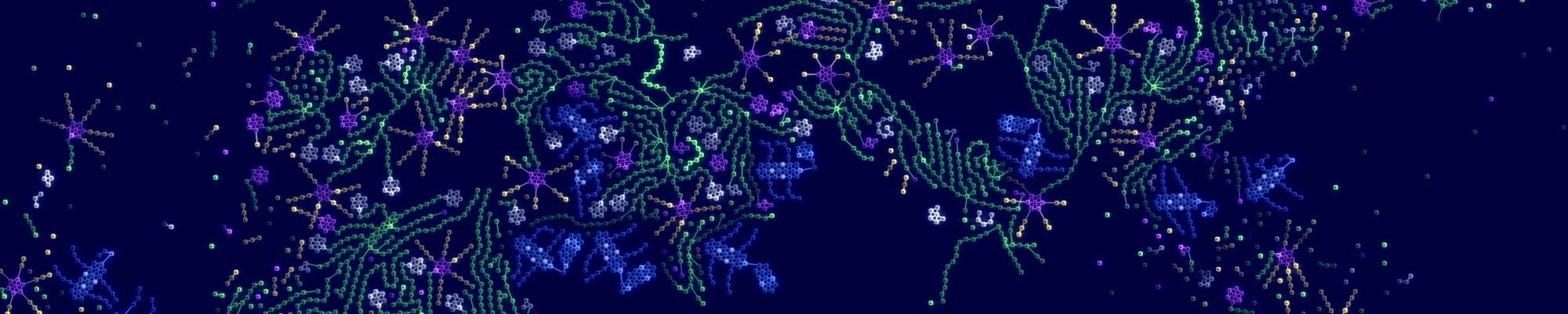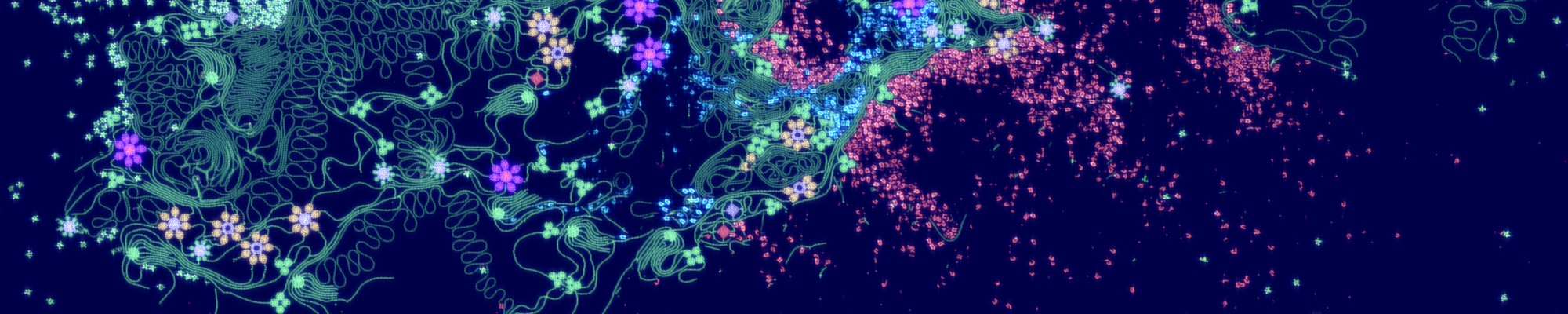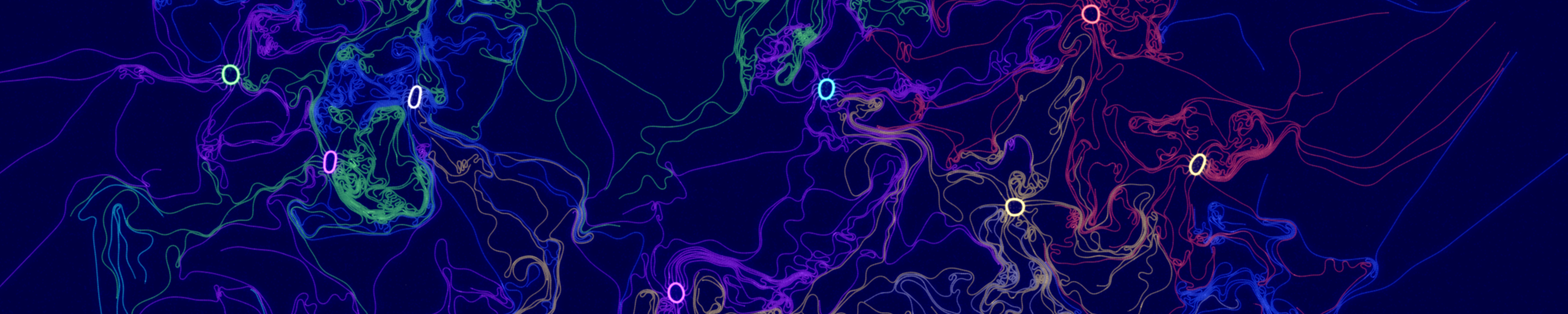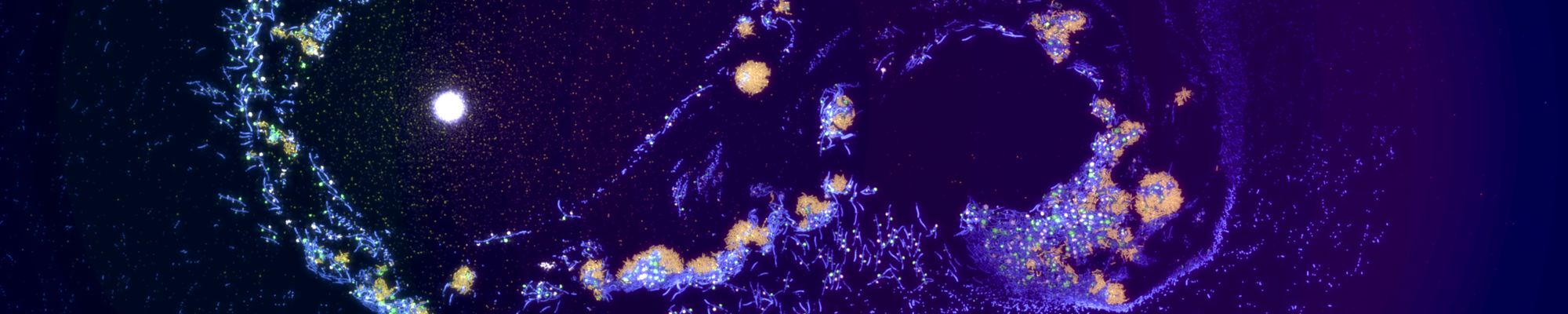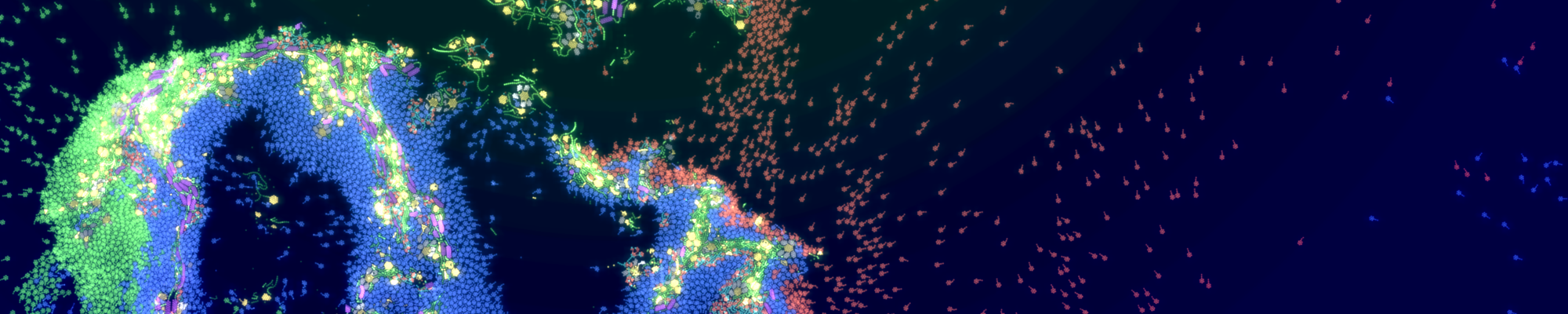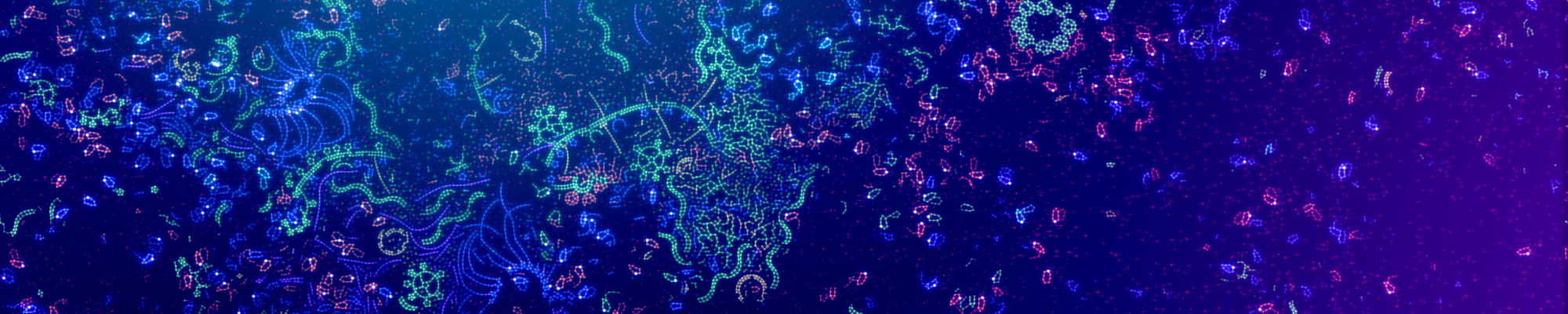Downloads
Installer for Windows
Latest version:
Older versions:
Source code
Please visit the GitHub repository.
Troubleshooting
If the program crashes and the cause is unknown, please check the following:
- You have an Nvidia graphics card with a compute capability of at least 6.0. Please check https://en.wikipedia.org/wiki/CUDA#GPUs_supported.
- Your Nvidia driver is up to date. This is because every CUDA version requires a minimum driver version. It is not necessary to install the CUDA toolkit to run the executable.
- The name of the installation directory (including the parent directories) should not contain non-English characters. If this is not fulfilled, please re-install ALIEN to a suitable directory. Do not move the files manually.
- ALIEN needs write access to its own directory. This should normally be the case.
- If you have multiple graphics cards, please check that your primary monitor is connected to the CUDA-powered card. ALIEN uses the same graphics card for computation as well as rendering and chooses the one with the highest compute capability.
- If you possess both integrated and dedicated graphics cards, please ensure that the alien-executable is configured to use your high-performance graphics card. On Windows you need to access the 'Graphics settings,' add 'alien.exe' to the list, click 'Options,' and choose 'High performance'.
Only relevant for ALIEN version 2.x:
- If the program starts but only a part is rendered in the simulation view, this is due to the scaling of the Windows elements. In this case, please set "100%" to "Scale and Layout" in the Windows display settings.
- If you have an Nvidia card with Pascal architecture (e.g. GeForce 10 series), there are many reported problems that the simulation freezes after startup. This problem will be fixed in the upcoming version 3.0.